The DNA 200 Guide: Customized Screens For Your DNA 200 Box Mod Device
Download & Use These Customized Screens For Your DNA 200 Device
We’ve covered an easy how-to guide on how you can create and upload your own customized screens for your DNA 200 device using the features built into EScribe.
Here we will upload different themes that we’ve created, which you can download and use in your DNA 200 device. This post will be updated with new themes periodically so be sure to check back for new uploaded themes.
Create & Upload Custom Graphics to Your Box Mod With EScribe Tutorial
The Theme Used In Our Tutorial:
Right-click on each image below and save it to your desktop to use in your DNA 200 device.
Normal Mode:

Stealth Mode:

New Coil Yes/No:

Hold To Lock Ohms:

Hold To Unlock Ohms:

Power Locked Hold Up Down:

Locked Click 5X:

Hold To Change Temp:

Kanthal Max Power:

Temperature Protected:

Too Hot:

Shorted:

Check Atomizer:

Ohms Too Low:

Ohms Too High:

Check Battery:

Weak Battery:

Imbalanced Battery:

Return To Researcher: